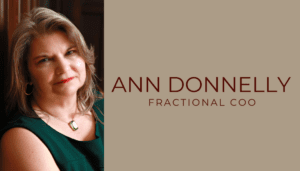Tagging Friends and Pages is a great way to make use of the interactive nature of Facebook because it creates a link to that Profile or Page. Facebook makes it obvious how to tag Pictures and Notes, but many of my clients have asked about how to link (or “tag”) Friends and Pages from their personal profile or from Facebook Pages they own or manage for others. So I thought it was worth doing an overview of how to tag Facebook status posts.
Tagging Someone from Your ‘Personal’ Facebook Account
When entering an update on your Facebook Wall, type “@” and start typing the name of the person you want to tag. As you type, the names of your ‘Friends’ that match appear in a dropdown. When the person you want to tag appears on the list, click to select.

That name then becomes a clickable link:

and the status message is also posted on that Friend’s wall:

View the Facebook post: How can I link people’s names in a post? In the post it says that you can get the dropdown for tagging by typing the first letter of the name as a capital letter, but that doesn’t work for me.
Tagging a Business Page from Your Personal Account
If you want to tag a business from your personal account, it works in the same way. Type “@” and start typing the name of the business. The Pages you’ve ‘Liked’ appear in a dropdown as you type, click to select the one you want to tag:

and the name of the Business becomes a clickable link to their page:

BUT, the post DOES NOT appear on that business’s page – even if the Page is allowing users to post on the wall! Many people have logged a request to be able to post like this on their own Pages (How do I post on a page I am an adminstrator of as myself and not as the page?) , but there has been no reply as to whether they are considering this feature.
Tagging from Your Business Page to Another Business Page
If you want to tag another business from your business page, it works in the same way as posting as one person to another person’s page, as long as you are an Admin on the first page.
Go the your business page and as you type your post, “tag” and the name of the Business you want to tag as detailed above and the post on your business page will include a link to he other business page:

The post then also appears on their business page:

Tagging a Person from Your Business Page
If you want to tag a person from a business page, it is similar to tagging page to page. “Tag” the person in your post as detailed above and the name will become a link to that person’s profile:

The post does then appear on the person’s wall as it would for a business page:

Remember that you need to be an “Approved Friend” of the person or “Like” the business page in order for this to work. If you have only just “liked” the page, it may not appear in the dropdown for you. You can also tag groups you belong to, events you are attending and applications you have used.
If you keep it straight where posts show and don’t show AND whether it will be posting as you “the Person” or you “the Business” it is easy enough to tag a person or business in a Facebook status.
Think about all the great uses for tags in online marketing and networking: mention clients, suppliers and other people you network with — whether it be their individual profiles or their business pages. Oh, and in most cases you can tag yourself and your own business as well!