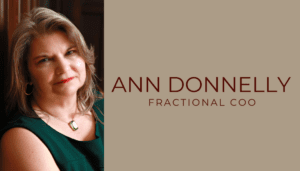https://www.google.com/webmasters/tools/
Google Webmaster Tools is probably one of the most overlooked, but most valuable, tools available to analyse the performance of your website. Most web developers will know about it and have it set up, but only the most dedicated or obsessive (he he) will actually check the information on a regular basis. Most site owners, that don’t do their own development or are very ‘into’ the performance of their websites, don’t even know this tool exists.
This service provides information on:
- keywords the site is shown for, position on Google searches and clickthroughs
- keywords the site appears to be targeting
- links into the site
- loading speed of the site
- indicate location of Google sitemaps
- technical issues detected (malware, crawl errors, etc.)
- html suggestions; issues that may effect search results (i.e. repetition of titles, descriptions, etc.)
Google has added a significant number of new features in the past year showing that they consider it an important tool and it will be here for the long term, so worth your time to sign up and learn how to use it.
How to access Google Webmaster Tools
- Go to https://www.google.com/webmasters/tools/ and sign in with your Google Account. If you don’t have one click the link “Sign Up for a New Google Account”.
- Click the link to “Add a Site”.
- Verify Ownership of the site by either linking to your Google Analytics account (which will give you more date in the Webmaster Tools) or one of the following: upload an HTML file to your web server, add a meta tag to your site’s homepage or add a DNS record to your domain’s configuration. The latter choices may e beyond your technical ability. If your webmaster handles all of these things for you, you should at least gain access to your Google Analytics because you should have access to that information and it will allow you to have access to these tools as well.
Google’s own help pages — there’s a link at the top of every page along the way — are very straightforward and should be able to guide you along the way to setting up the account, adding a site and viewing the information about your site. My motto is “All answers can be found on the web.” This is especially true when you are looking for information on how to use a Google product.
Do you use Google Webmaster Tools? Do you have any other tips on using it or are there any other tools that you recommend for these purposes, especially if they are easy for site owners to use without the need to refer to their webmaster to access?
If you use this post to set up Google Webmaster Tools please let me know how you get on or ask any questions you have here in the comments or on Twitter or Facebook.