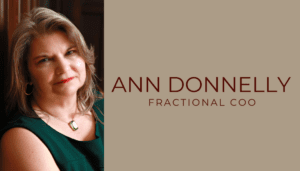Whether using Google Maps for navigation or not, many individuals search Google for addresses and contact information for a business they want to reach or to find a specific type of business “near me.” While many businesses have set up or “claimed” their profile on Google Business (formerly Google My Business, Google Places, and Google+ Pages), many do not keep the information current or use all the relevant features. Most business owners do not include the information in a manner that will get the most leads or customers. Google Business Profile Optimization ensures you get the most out of this free yet very valuable digital marketing tool.
More: Our Google Business Profile Optimization Service
What is Google Business?
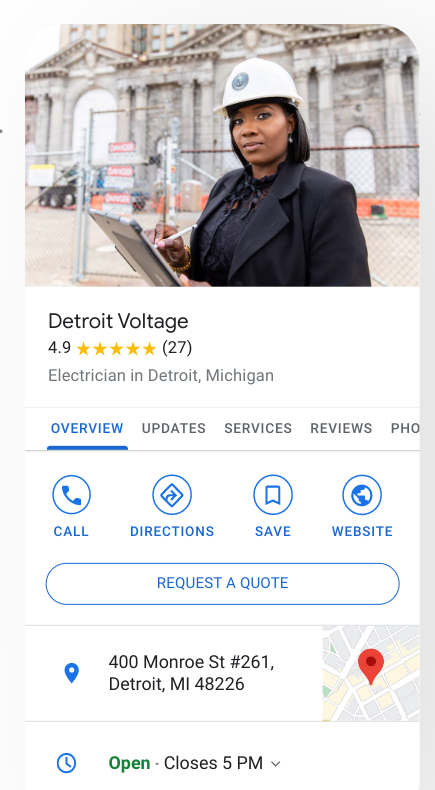
Google Business is a free tool for businesses and other organizations to create a profile to appear in relevant searches. These appear at the top of searches, top right if using a desktop or wider-screened device. These results also show when searches are made on Google Maps or any other site or app that uses data from Google Maps. Users searching and interacting with these listings are often ready to make a transaction because they are looking for contact details, location, directions, or a product or service “near me.” This means that optimizing these profiles is an effective way to get more qualified leads and customers.
Benefits of Optimizing Your Google Business Profile
- High Visibility. In various Google searches, including Maps, an optimized Google Business profile will show prominently in searches on the name of your business and for relevant searches for your location.
- Positive Digital Footprint. An optimized Google Business profile ensures that many users’ first impression of your business is positive.
- Gateway for Leads and Customers. An optimized profile provides several ways for users to easily interact with you, including a link to your website and buttons to call, book, etc.
- Beat Your Competitors. Users can easily compare your business with similar businesses in your location. An optimized profile will ensure you come out on top with the best information and favorable reviews.
- Boosts Search Engine Optimization for your own website. An optimized Google Business profile, especially with many positive reviews, is a significant factor in the SEO of your website for “Local Search” and the overall ranking of your site for other relevant searches on Google. (See more below on optimization for Local Search.)
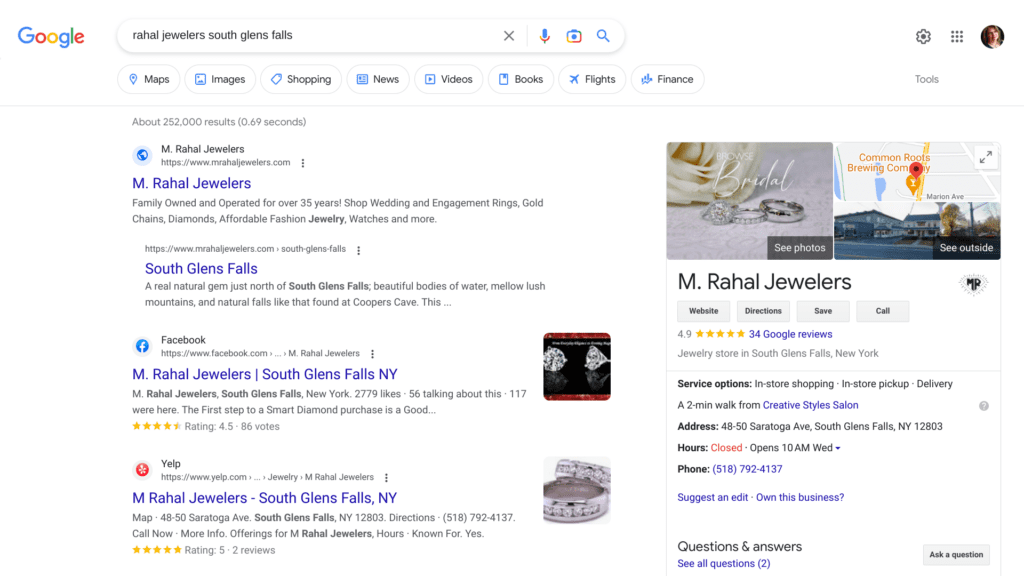
Google Business Profile Optimization Tips
- Set up or claim your Google Business profile if you haven’t already. If you aren’t certain if a profile already exists, search the name of your business and city and see if there is a listing, usually at the top of the search results. (See the accompanying image for how the listing looks on mobile devices.)
- Before setting up or updating an existing profile, plan what information you will include so that you can enter the information and submit it for verification all at one time. If you submit information and then change it, it may need to be verified each time.
- Business Information:
- Name, Category, Description
- Contact Information.
- Locations, Service Areas. Distance from the location used in a search is one of the three main ranking factors in Local Search.
- Ensure you can verify all locations included either by phone, text, email, video recording or call, or postcard. Google provides good details on how to do this.
- Hours of Operation.
- More which includes how you identify, accessibility, the communities you serve, appointments required, etc.
- Products and/or Services.
- Special Offers.
- Events.
- Messages. Allow users to message you directly through your profile.
- Links to book appointments, reservations, etc.
- Photos. User images may also be included and may not be favorable, so ensure you include high-quality, up-to-date images of premises, products, staff, etc.
- Business Information:
- As with the SEO of your website, use relevant, popular keyphrases in all of the profile sections, including the choice of category, if possible. Relevancy to the terms used in a search is one of the three main ranking factors in Local Search.
- Ensure that the contact information is the same across all of your channels, including your website and social media profiles. Information from the other channels may automatically be imported into your profile, including reviews. This is especially important if you have several good reviews on Facebook or third-party booking engines.
- Increase the number of reviews by automatically requesting reviews after a purchase is made; a guest has stayed, etc. Use follow-up emails and other techniques that you can automate. Prioritize reviews on this profile as it is so visible and impacts SEO.
- Schedule time to manage the profile as a priority to ensure that the information is up to date, questions are answered, and reviews are responded to in a timely manner. Set up notifications to know immediately when a review is left, questions are asked, etc. Distance from the location used in a search is one of the three main ranking factors in Local Search.
- About “Bad Reviews:” business owners unnecessarily worry about bad reviews. Unless you really do have service issues (and therefore bigger problems to address), most people reading reviews will see if the user is being unreasonable with a bad review. Keep the business in a good light by leaving a good response in a timely manner. Showing that you care, are listening, have a reasonable answer, or will take care of the issue.
- Regularly post “updates” to the profile as you would (or should) to your social media channels.
- Ensure you have a positive overall digital footprint. I’ve noted above that Relevance and Distance are two of three main factors for Local Search. The third is Prominence. According to Google:
Prominence refers to how well known a business is. Some places are more prominent in the offline world, and search results try to reflect this in local ranking. For example, famous museums, landmark hotels, or well-known store brands are also likely to be prominent in local search results.
Prominence is also based on information that Google has about a business, from across the web, like links, articles, and directories. Google review count and review score factor into local search ranking. More reviews and positive ratings can improve your business’ local ranking. Your position in web results is also a factor, so search engine optimization (SEO) best practices apply.
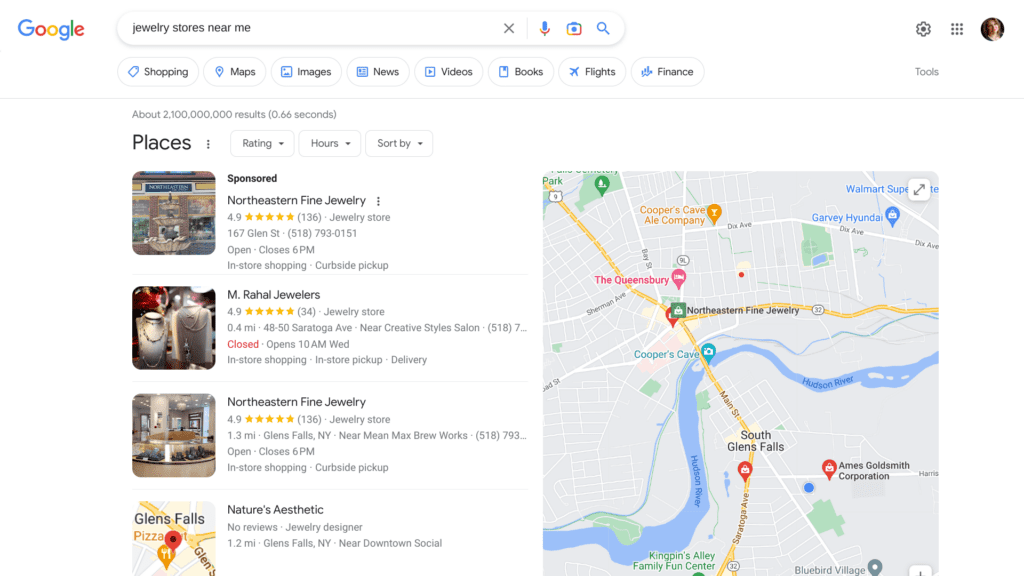
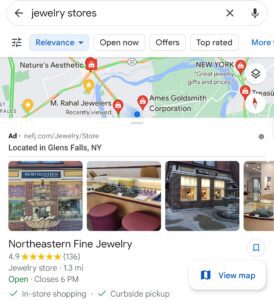
Google Business Profile Optimization for Certain Business Categories
Google Business has been offering enhanced listings for accommodation providers for a number of years. Still, during the pandemic, Google started to include additional information that became crucial for businesses during that time. Restaurants can include your menus, images of featured dishes or special offers, links to book on third-party apps, options to dine-in, takeout, contactless delivery, etc. In addition to including a link to a separate third-party booking app, you can accept online orders or reservations through Google. Retail businesses can include products by category, and note options for pick-up, curbside or delivery, etc.
Whatever type of business you have, Google Business Profile Optimization is important to ensure that Google users, the vast majority of internet users, have a favorable initial contact with your business while also boosting the number of quality leads and customers. Don’t overlook the power of this free yet very powerful digital marketing tool. Use the tips noted in this article to optimize your profile. Use the analytics provided to see the results you are getting from the profile and make necessary changes to improve the number of actions users take.
Get a Free Google Business Profile Assessment
Book an Initial Consultation and put “Google Business Profile” in the Questions box.
Click here to visit AnnDonnelly.com and book a call.