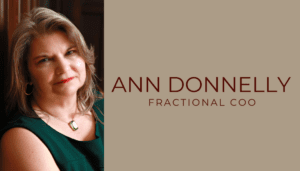In this episode of Building Success Stories, Producer Seth and I discuss the various contact methods you can offer on your digital marketing channels and how to determine which to use.
On your digital marketing channels, you must offer convenient ways to contact you that suit your audience’s preferences but are also manageable for you. Offering too many or unsuitable options can confuse you and your audience, especially if they are not easy to monitor and promptly reply to. Providing the right contact options is crucial for a positive user experience.
Which options depend mainly on the type of business, your industry, what you offer, how you offer it, etc. Here are a few things to consider when deciding what methods to offer.
To learn how to determine which contact methods to offer on your digital marketing channels, listen to the above or search for “Building Success Stories with Ann Donnelly” on your favorite podcast platform.
Take action!
- Review the effectiveness of the contact options you currently offer.
- Identify potential areas for improvement and at least one action to implement this change.
- Then, email admin@placentric.com with your approach and get a quick evaluation.
If you enjoyed this episode and found the information useful:
📍Click here to subscribe to the Next Level Success Newsletter, a weekly email for ambitious individuals looking to take their businesses to the next level with insights, advice, and how-tos from Ann Donnelly’s 40 years of business and marketing experience.
Read on for more tips and resources.
How to Determine Which Contact Methods to Offer on Your Digital Marketing Channels
- As always, consider your target audience. What are their preferences? What would be most convenient and practical for their needs?
- What channels are they most active on and would prefer or be more likely to contact you from?
- What age ranges?
- What devices are they likely to use?
- How tech-savvy are they?
- Are they likely to prefer personal contact rather than virtual contact?
- Consider if different contact options work best at various stages of the Buyer Journey. A call center number or contact form may work for initial contact, but direct contact via telephone may be more appropriate to close a sale.
- Review existing data. How are people contacting you, and how well is that working?
- Check website statistics. Are visitors going to your contact page but leaving without contacting you? Any high level of “exits” should be investigated, especially from any page leading to a contact or sale.
- Ensure your analytics includes “events” to track clicks on email addresses and clicks to call if available.
- Perform user experience testing, use eye tracking software, etc., for feedback on the location of contact information, forms, calls to action used, etc.
- Only offer options you can manage so you can respond within 24 hours or sooner if that is your audience’s expectation.
- If you cannot respond immediately, provide information to note the timeframe you will respond. Include this on your contact page or as an autoresponder to email or the messaging app.
- Ensure consistency in branding, tone, response, and service level throughout all communication channels.
- Consider options integrated with existing systems – CRM, POS, support desk, etc. to monitor conversations more easily, compile communications from various sources in one place, and allocate them to the lead or customer.
- If you use Meta Business Suite to post on Facebook and Instagram, you can receive messages through those channels and WhatsApp on that platform. Notifications of these messages appear with notifications of other activities on these channels.
- Many contact management platforms, i.e.,. CRM, support desk, etc., include integration with your email application.
- Many of these systems will also track users’ activity on your website, giving you more information about their interests and activities.
- Is it necessary to have documentation of the conversations?
- Email is an excellent way to document the entire conversation, especially if integrated with your CRM or other contact management application.
- As noted above, some contact management platforms integrate with other messaging platforms or at least allow an area where you can “log a call,” etc.
- If contact is by telephone or an app, ensure to document the necessary information. A follow-up email may be required to confirm the details of the conversation.
- When a conversation starts on social media or an app, you can move it to email to provide a more detailed, documented response or telephone to provide a more personal or personalized response.
- A contact form is best if specific information is needed to provide a complete response. You can prompt the user for the necessary information. To get them to use the form over other methods, note that they will get the response more quickly, etc.
- Contact details connected to a physical address help build trust with your audience. Some business owners are concerned about receiving unwanted calls, etc. Still, if you don’t include a physical address and a phone number with a relevant area code, users may question the legitimacy of your business.
The Pros and Cons of Various Contact Methods Used on Digital Marketing Channels
- Telephone
- Pros: It is still often used for businesses with a physical location, especially those with a local audience. It provides a method of immediate contact with a personal touch and the ability to clarify points without the “back-and-forth” of emails, texts, etc. A local phone number can help build trust with your audience.
- Cons: Phone calls take your time or time from your staff and may be disruptive. You may get spam and unwanted solicitations. Solopreneurs may not want to give out their direct number but can use a virtual number, an answering service, or a virtual assistant. Just make sure that the user experience is good enough. A complex or impersonal phone answering system may frustrate or put off users.
- Email
- Pros: Email is still standard for B2B communications and provides an excellent way to document conversations. You can provide specific email addresses to reach the person best suited to receive and reply to the communication.
- Cons: Email may seem old-fashioned for B2C, especially for a younger audience. Responses to emails are often less immediate, or messages may get lost with other types of messages coming into your Inbox.
- Website Contact Forms
- Pros: Contact forms keep visitors on your site and, if properly designed, will obtain sufficient information to provide answers more quickly. Use the automated response page or email to solidify the relationship with the user. You can often integrate these forms with other apps/plugins to take payments, schedule appointments, etc.
- Cons: Contact forms may be awkward to use on mobile devices, and some users don’t like them. They can attract spam and “captchas” to prove that the user is human, which can be awkward for real users.
- Messaging Apps
- Pros: Users can quickly contact you directly from their existing platforms. SMS and other messaging apps are popular with a younger audience. Messenger apps, like Facebook Messenger, can be set up like chatbots to provide answers to frequently asked questions.
- Cons: There may be an expectation of an immediate response that you can only sometimes fulfill. Messages in various apps may be difficult to keep track of. Short messages will not always provide sufficient information and will likely cause a lot of back-and-forth.
- Live Chat
- Pros: Live chat provides a more immediate and personal experience but is still virtual. Live chat apps often include tracking information on where users come from and what pages they have visited on your website.
- Cons: You must monitor this sufficiently so as not to frustrate users or leave them waiting. For small businesses, responding to live chats can be as time-consuming as answering phone calls. Live Chat apps can slow down your website’s page loading speeds.
- Chatbot
- Pros: Chatbots can be an efficient way to provide answers to frequently asked questions. The apps often include tracking information on where users come from and what pages they have visited on your website.
- Cons: The interaction can seem impersonal, and the information provided is limited to what it is programmed to deliver. If users expect to chat with a live agent, it can frustrate them to use a chatbot. The app can slow down your website’s page loading speed.
- Google Business & Maps Profile
- Pros: Google Search and Maps are popular platforms that are especially relevant to local clientele. (Ensure that your contact details are up to date and monitored.) The platforms provide a good user experience across various devices.
- Cons: You may miss messages, reviews, and questions if you don’t monitor this channel sufficiently.
- Other Social Media Engagement – comments, shared posts, etc.
- Pros: Communication through public social media posts can be a great way to show your whole audience how responsive you are. It’s easy for users to post on your social channels.
- Cons: As this method is so public, negative feedback can be an issue. You need to make sure you get notifications and monitor the channels regularly. There are better methods for ongoing communications, even though some users will use them that way, so you need to move them through to DMs or email, etc.
- Other contact methods to consider:
- Call Back Requests
- Schedule an appointment or a call
- Post — Regular Mail! (I almost forgot that!!!!!)
As with most aspects of your marketing, choose the options you provide based on your audience’s needs and wants. Ensure a good user experience, responsiveness, and professionalism. Monitor the effectiveness of your options and make necessary changes to maintain or improve performance.
Have a chat with me to see how I can help you increase sales and grow your business:
Click here to visit AnnDonnelly.com and book a call.