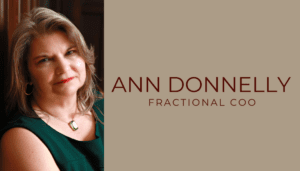Large companies (from all your favorite clothing shops to airlines and hotels) send email newsletters with graphics, images and formatting all the time and they make it into your Inbox.
So why do YOUR pretty HTML format email newsletters end up in spam filters with a pitiful open rate?
Should you consider only using Plain Text format for your email newsletters?
First, some information about how spam filters work:
Spam filters, like the widely used Spam Assassin, evaluate the message as it comes through a mail server and apply a point system to the content of your message. While these spam filters don’t reveal what they consider possible spam or how much they’d rate certain things, email marketing applications and agencies test and study how the spam filter works and provide lots of advice.
Things to avoid when using HTML formatting for your email newsletter:
- Keep the image to text ratio low. As Plain Text newsletters don’t have images, they do better in this regard, but if you keep the ratio down in your HTML and are careful about other areas mentioned here, your HTML should make it through. Think about users that don’t have images enabled. I don’t enable images until I have an idea if the message is of interest to me. How many businesses send a message that’s just one big image? I can’t image that many people would read them, unless it’s a very well known brand.
- Include a Plain Text version as well. Some filters won’t pass the message through without one, and some recipients choose to only view messages in Plain Text view.
- Sloppy and/or excess HTML code may be flagged. If you copy and paste from Word or a website, it may carry a lot of excess code in it, so see if you can strip the formatting and reformat in your email newsletter application. (I have to admit that I am guilty of this sometimes. If you are in a rush to get your newsletter out you don’t always have time to redo or clean up the code and the editors provided by the applications don’t always do what you want. The answer to this is to plan ahead and set up your newsletter in advance so you can take your time and do it right!)
- Don’t embed video, flash animations, forms or scripts in your message. These are often tactics used by spammers to launch applications on a user’s device or gather personal details, etc.
Things to avoid WHATEVER format you use for your email newsletter:
- Don’t use copy that may seem overly promotional (or outright spammy), especially in the subject of your message. Watch out for phrases like ‘Free’ ‘Click here’, ‘buy now’, ‘urgent’, ‘breakthrough’, ‘test’. etc. I am always coaching people to use a good ‘call to action’ but you need to use it carefully in your newsletter to avoid ending up in spam filters. Also avoid putting text in CAPS, using fancy fonts or colors like red for your text, using background colors, using lots of exclamation marks. etc.
- Check for spelling mistakes! It’s not only professional, but will help to avoid the spam filter — we all know that spammers are bad spellers 🙂
- Keep your message short. If you have a long article, as mine often are, put just an excerpt in the newsletter, and include a link to the full article on your website.
- Certain topics are going to be flagged as spam whether you are careful about these other items or not: mortgages, money, cash, drugs, etc. If you are in an industry related to one of the topics considered ‘spammy’, you have your work cut out for you!
- Speaking of email newsletter applications… If you are sending from your own email application you are more likely to be flagged as spam than if you use a third party email newsletter application as these companies make sure their mail servers are not flagged or blacklisted to start with and work with ISPs so they know how to get their customers’ messages through. If you are using your ISP’s or web hosting company’s mailserver, the IP address may be on a spam blocklist because of the activity of other users.
- Limit the number of links used in the newsletter. Spammers tend to use a lot of links probably thinking you’re likely to click something, so spam filters watch out for this.
- Don’t include attachments. Include a link to the content on your website instead.
- Sending your newsletter to a number of people at the same company, may get your messages flagged as spam, as their mail server may see it as an attack. If you can, send to such people in different batches.
- Only send your newsletter to those that have ‘opted in’, i.e. signed up, to your list. If you send to someone who thinks you are spamming them. they may flag it as spam to Gmail or anther email provider and you may be flagged as a spammer and this data gets shared around. You can only legally send to those that have opted in or that you have done business with in the last two years, but that doesn’t mean that they may still think you are a spammer. If you haven’t been in touch in awhile or if it’s not obvious what your connection is with the person, they may have forgotten that they opted in. If they are someone that bought some small thing from you, they may be put off by getting put on your list. To avoid this, make sure you have a way for customers to opt in too. Also make sure that your message includes a link to opt out. If they want out, let them go so there’s no chance that they will flag you in the future.
- Ask subscribers to ‘white list’ you. Some email applications and servers allow users to approve senders so that they can avoid spam. Don’t count on this, though, because it’s often a tedious process to include you and many will not take the time — and many of these white lists don’t work completely.
- Use your real name or the name of your business (whatever the recipient may recognise) as the ‘Senders’ name to appear when the message is received so it’s clear who the message is coming from.
- Keep your mailing list clean and remove addresses that have bounced a few times. Many email newsletter applications do this by default. Some mail servers watch for this and may block you from sending even to good addresses on their servers.
- Use your email newsletter application’s built in spam test before you send out your newsletter to check if your newsletter contains anything that may be considered spammy by the spam filter applications. It’s not 100% fool proof, but will give you an idea.
Should you just avoid using HTML format newsletters altogether,
and just go with Plain Text?!
Many marketers only send in Plain Text, especially if they are sending frequently as there are some other benefits to using Plain Text only:
- The message looks like a personal email message and may make the recipient more likely to read and feels like you are speaking to them on a one to one basis, where an HTML newsletter may seem like a mass produced brochure.
- Recipients may feel less like you are trying to ‘hard sell’ to them and make them more open to your message.
- Your message will look the same to nearly all recipients, whatever email application they use. HTML format newsletters will vary, possibly significantly, unless you test them thoroughly and really know what you are doing. Don’t forget how they will look on mobile phones and tablets.
There are downsides to using Plain Text only:
- The message looks like any other message in their Inbox and doesn’t call out to be opened.
- It doesn’t carry your branding and doesn’t appear as professional to many recipients.
- Without formatting it’s harder to emphasize certain items when you want to and may be harder to read.
- You can’t get a report of how many people opened the message, as email newsletter applications use an image to detect opens. To me this is the most important reason to not use Plain Text alone!
My solution to the HTML vs Plain Text Email Newsletter Dilemmna?
I’m still using HTML, so I can get my open rates, but I’m starting to use only one or two images and no extra formatting so that it will look very much like a Plain Text formatted email newsletter. AND I follow all the other recommendations from the experts.
What does a leading email marketing expert say on the HTML vs Plain Text Newsletter Debate?
denise cox (@denisecox) is Lead Communications Consultant at Newsweaver, an awesome email marketing application, and my ‘go to’ email marketing expert. This is what she has to say on the topic:
“I would say that often there’s a misconception of ‘plain text’ emails people send, they are in fact HTML, but crafted to appear with just text, no images. This means the sender is getting the tracking from HTML.My main point I’d make…Rather than get into a ‘vs.’ discussion, in today’s world it is more important to make sure you are high impact and readable no matter what device or platform your email is viewed on.
So, create your HTML email with this in mind:
- Design your HTML email to be viewed with images on or off, test to ensure it renders well.
- Supply a meaningful ALT tag description with each of the images, and also give the image (eg .jpg, .gif) a meaningful name. This way, if images are off, the context of the image will not be lost on the reader.
- Don’t embed calls to action in an image (eg ‘call 0800 255 000 to book now’) – but if you do, also offer a link below the image to the same page right under the call to action button.”
Thanks to denise for the great advice!
Do you use HTML or Plain Text only formatting for your newsletters?
Have you had any issues with using either format?