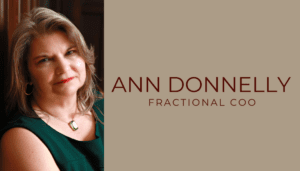Any regular user of WordPress knows that you can customise your URLs under Settings – Permalinks in the control panel. Here you can indicate to use the post/page title for the pages URL (aka slug) which is more SEO and user friendly. There are still some limitations, particularly when you have sub pages and WordPress insists on including the parent page slug in your URL. If you have sub-sub-pages etc. the URL then gets very long. (i.e. http://e-business.ie/parent-page/sub-page/sub-sub-page).
I’ve looked and looked for a way to change WordPress or theme settings to avoid these lengthy URLs but it seems the only way around this is using the Custom Permalink WordPress Plugin. When using this plugin you have complete control over the slugs for pages, posts and category archive pages. Just install the plugin and you will then have more control over editing post/page slugs on the edit screen, in the usual area to do this under the Title. There will be a new option for this when adding/editing a category.
When using this plugin, you still need to customise the URLs via WordPress’s own Permalink settings, but you will then be able to customise the slugs further via this plugin.
This is particularly handy when you enable the Network function for WordPress using sub-domain. If your site has been set up for awhile before you do this, it automatically adds “/blog” to your posts to avoid any conflict with the network pages using the subdomain. If your site is indexed by Google you don’t want all your urls to change suddenly. You’d need to change each post/page, which could be tedious.
Do you use the Custom Permalink WordPress plugin, or do you use another plugin or technique to control permalinks to the extent that you need? Please comment here if you have any experience in this area.