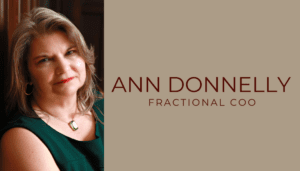This post is meant for beginning bloggers, particularly those that are attending my “Hands On: Your Own Blog” Workshop. If you are an experienced blogger, please feel free to comment and/or leave a link to your own blog post, or other recommended resources on basic blogging.
Should I use a free, hosted blogging application (like Blogger or WordPress.com) or should I register my own domain name and set the blog up on my own web hosting package (at a cost of approx €120/year)?
1) If you are setting up a personal blog or have a VERY limited budget, you may be happy using a free hosted application, where you will have an address for your blog like http://yourname.blogspot.com or www.yourname.wordpress.com.
– The benefit is that it is absolutely free and if you aren’t sure about what you want to do with your blog you can leave it and start another.
– The downsides are that it doesn’t appear as professional as having your own domain and you don’t have control over your files so you are at the mercy of the blog provider if they choose to remove your blog or have technical problems. You need to back up regularly.
– You can choose in the future to move your blog into your own domain/hosting. You just need to be sure that it’s done in a way to maintain any links to your blog and value you’ve gained toward search engine placement.
2) With your own domain name/hosting package you register the domain name that suits your business (if it is available). You then install the blog application onto the domain so that it goes directly in as www.yourname.com or www.yourname.com/blog.
– If you already have a website this is your obvious choice, unless there are technical reasons why you cannot install the blogging application on your hosting package (like me).
– The benefit is that you have a more professional appearance to your blog and it is a mini-website for your business.
– The downside is the ongoing cost of approx. €120/year, which is really not that much as far as web services go, particularly seeing how much benefit your business will get from your blog.
– Free hosted blogging platforms often offer less facilities for customisation and plugins to enhance your blog.
3) You could take a third option and register a domain name (for approx €10-20/year) and have it forward to your free hosted blog.
What blogging application should I use?
There are a number of blogging applications that are very good and widely used. Your choice of application will depend on the features available and what applications you currently use. For our blogging workshops we are offering you the choice of two platforms:
Blogger is one of the earliest blogging tools and is now owned by Google.
1) If you currently use a lot of Google applications you may prefer to use Blogger as it is on the control panel for your Google account.
2) There are a few templates to choose from and you can customise the look of the template from the control panel if you are familiar with HTML/CSS.
3) I haven’t seen any benefit in search engine results based on the fact that Google owns it, but this may be developed more in the future. I’ve been told by employees there via Twitter that they are coming up with more aids for this, but for now you have to manually change the templates to get best results on search engines.
4) There is a wide selection of widgets that you can use to add content to your site, but to easily use this you need to use a standard template.
5) There are a number of tools you can use to more easily add/edit posts from “Blog This!” buttons on your web browser to a Blogger gadget on your iGoogle page.
6) Even if you host your own blog, the control panel for your blog is still on the Blogger site and the files are “published” to your own site after you make a change.
7) Added 29 June 2009 You can only publish posts in a Blogger blog. You cannot create information only pages like “About Us” or “Shipping Info”.
Word Press has two applications WordPress.com is the hosted version and WordPress.org is where you can download the application to install on your own server and it seems to be the web developers blogging choice by far.
1) Using the application takes a little more getting used to, but is still very user friendly.
2) There are a large number of templates (themes) available, including very professional looking themes that you can purchase for a more unique look to your blog. The templates are customisable if you have knowledge of HTML/CSS
3) There are a number of plugins to for WordPress blogs, including those for statistics, calendars, best search engine placement, spam reduction, etc.
4) There is a large community of WordPress users that you can look to for support via their own blogs and forums.
5) You have the choice of the hosted version or hosting your own blog.
6) WordPress.com does not allow you to add many widgets like GoogleAds, if you’d like to make some money from your site.
7) Added 29 June 2009 You can create information only pages like “About Us” or “Shipping Info” to make the blog appear more like a ‘regular’ website and not just a blog.
More Resources:
- Blogger.com Features
- WordPress Features
- Problogger.com – Choosing a Blog Platform
- Blogger vs. WordPress Comparison Chart 2009
- Niche Blog Hosting: WordPress vs. Blogger
- Blogging Wars – WordPress Vs Blogger
- Blogging Basics 101 – Choosing a Blogging Platform

![Reblog this post [with Zemanta]](http://img.zemanta.com/reblog_e.png?x-id=5f217da4-a583-4f8f-9d21-5238d43ad23c)