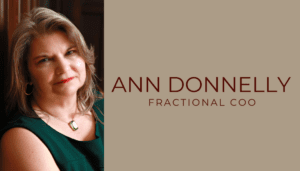For ages we didn’t use any Content Management Systems (CMS), as our main focus was Search Engine Optimization and there were no CMS applications out there where we could use our SEO techniques. In the past couple of years we’ve been integrating and customising php/MySQL applications to suit our SEO needs.
These days, many of the ‘off the shelf’ applications and those created by other web developers now include many features for Search Engine Optimization, but the end user clients are not shown how to use these in the best way, so I’d like to provide some tips on what to look for when choosing and/or using a CMS.
What to look for (or ask your web developer) when getting a CMS:
– Does the CMS create file names and a linking structure that is easy for search engine crawlers to follow. If the search engines cannot find your pages, it doesn’t matter how optimized they are.
**Are the file names generated by the CMS search engine friendly? Search engines have come a long way to better follow long CMS generated file names, but it is still best for search engines (and users) if you have have tidy file names (i.e. www.yoursite.com/aboutus.php vs. www.yoursite.com/index.php?pageid=3243). It’s clearer for people that want to link into your site, as well, as you definitely want to encourage that as much as possible.
**If the system adds pages automatically to a navigation bar, will the search engines be able to follow it. Will the end user be able to indicate what text will be used for the link or will it be automatically generated from another field?
**Will the CMS create/update a site map?
– Can you indicate different title and meta description tags for each page? Many just have a place where you indicate one that is used for all pages of the site. This isn’t good enough, especially for the title tag.
**Do not use a system if the title for the page cannot be customised for each page — this is one of the most important elements for best results with search engine results.
**You may get by with a single description for all the pages, as it is longer and you can creatively write a description that gives the overall feel for the site and that will cover all your phrases — but it’s still better to have the description specific the page.
– Can you include heading tags within your page? This may be done by certain fields in the CMS for a page or via the WYSIWYG editor (which is better as you can put them where you like in the page).
– Can you include alt descriptions for your images?
– Can you customise the templates to use elements of the CMS for best results with search engines.
– Is there an online support/forum to help you make best use of the CMS?
You may not get all these features in your CMS, but look for the one that offers the most or can be customised so that you or your developer can do the SEO work needed.
If you hire a web developer to create your site with a CMS, make sure that you get instructions on how to best use the CMS, including what you need to do to for best search engine results. We offer training as part of the web development package.
If your web developer doesn’t seem to know how to get best search engine results from the CMS (perhaps they just don’t offer search engine placement services, some don’t) then try to get a consultation with a web developer that does.
We’ve provided such consultations for a few our competitors’ clients 🙂
Before you purchase a CMS or hire a developer to set one up for you, check other sites using the system and see if they are happy with the system. Are they getting enquiries through search engines and does the site owner find the CMS easy to use.
Visit our site to read about our Content Management Systems.