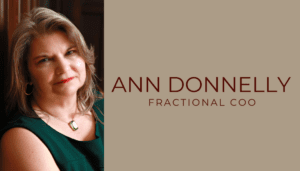Time is one of the main issues my clients have in using social media effectively.

You have a Facebook personal account and you spend time interacting with friends and acquaintances — the people you really want to be spending time with — and then you need to find more time to post to your business’s Facebook Page.
Do you find that you are posting many of the same things to your personal stream AND to your Page? Then why not streamline this process?
If your brand is you and you are posting things on your personal stream that would be relevant to your professional audience, you can allow non-friends to follow your posts on Facebook?
This can be particularly successful if you are a ‘one man band’, selling yourself as an expert in your field. Bigger businesses, especially if they have a marketing budget and staff, should really have a proper Facebook Page; but for an individual or an owner/key staff member of a small business, this could be a good way to get a following and better use your time on Facebook.
In the past I had decided not to do this as I was concerned that strangers could see my personal posts, but I’ve been playing around with settings and posting to specific groups and to the public and have decided that this is the way for me to go.
If you already have a Facebook Page and get a lot of activity you probably don’t want to rock the boat, but if things are going slow, this could be a way to boost awareness of what you do.
Today I am going to post on my Pages asking my ‘likes’ there to follow my personal account. I know that I will probably lose a good number of people, but I feel it will be most effective for me to bring my channels together this way.
I’ve already started concentrating on pulling my websites together, with this site as the base, now I’m pulling the social media together.
Ready to streamline your Facebook activity?
Just go to https://www.facebook.com/settings?tab=followers and update your settings. They even give you the code so you can add a Follow button on your website like I’ve done here, though you can only get one style there.

Go to https://developers.facebook.com/docs/plugins/follow-button/ for more options on how the button will appear on your site.
Then when you post, make sure you select if you want to post to the Public, Friends or a more specific group of your friends. (See image at the top for an example.)
Another Facebook Tip (good for personal and professional users:
Have you’ve “friended” everyone you’ve ever met and even a good few people you never met in person, but are reluctant to unfriend anyone? You can tag a ‘friend’ as an acquaintance and/or organize your friends into lists that you can post to or NOT post to as I discuss above.

Lists are also good so that you can make your posts more relevant to your friends. I have a ‘local’ list as a lot of posts would be about local events that my friends (and followers) in far away places wouldn’t be interested in.