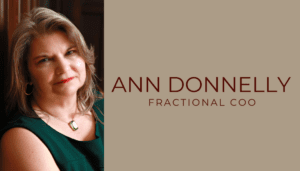If you are redeveloping your website or making changes to a number of pages that will mean the URLs (i.e. web addresses) of a number of your pages are changing, you will want a way for visitors (and others that track the URLs of your website, like search engine robots) to find the new pages. There are a number of ways that you can have visitors redirected from the old URL to the new URL. If you are using WordPress for your new website, you can do this easily using the Redirection WordPress plugin.
This is especially important if your URLs are already indexed by Google and bringing you visitors via searches. If you don’t set up redirections to the new URLs, you will have to wait for Google to find your new URLs. With redirection you can redirect Google’s, and any other’s, robots accessing your site and give information on if a page is permanently or temporarily changed or removed for good. There is also a good chance that some of the value your pages currently have with Google will be passed on to the new pages — rather than looking like brand new pages and starting from scratch.
Setting up redirects is also good for visitors that have bookmarked your pages and if you have a number of other sites linking to interior pages (those other than your homepage) of your website.