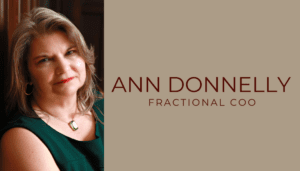When Facebook’s new timeline view for profiles rolled out all the online marketers were wondering what this was going to mean for Facebook Business Pages. That seems like years ago, but it is finally rolling out.
When Facebook’s new timeline view for profiles rolled out all the online marketers were wondering what this was going to mean for Facebook Business Pages. That seems like years ago, but it is finally rolling out.
When you visit your business page you will get a notice that it is rolling out and can view a preview and choose to use the new format straight away. All pages will automatically get the new design on 30th March.
It’s important to do the preview ASAP and see how your page will look as there may be some key items to update before making the switch:
– Check that your logo will fit the new design. Mine doesn’t (see screen grab). I have been advising clients to get a long rectangular graphic for the left hand ‘logo’ area because it can really show off your brand and include other good selling points. With the new design there is only a small square (like the profile pic on a personal timeline), but you have your cover image to show off your brand – but it’s a completely different dimension to what you would have had on the left hand bar. Time for some new graphic design! Check out Mashable’s gallery 20 Facebook Page Cover Photos to Inspire Your Brand. (Why is the Ford Motor Company’s image of a building and not some flashy cars?!)
– There’s a button for users to send you a message. I wonder if it’s just for those that have liked your page or if anyone can use that. Will also be interesting to see how these messages are sent to you. It will be important to keep up to date on these. Mashable says that we can now send messages to users – that’s what businesses have been begging for — just hope it doesn’t get abused!
– The office hours are prominent and when it’s out of hours it actually says “”Closed now, reopens tomorrow…”, so be sure that the information is correct. I think many of us forgot about the information on the Info page because it was fairly hidden away, now alot of it is prominent across the top of the page.
– What to do with all your apps and custom tabs? You’ll have to rethink it all with the new design. Will they be easy to integrate? Can you just include custom tabs along the top. Now it has Photos, Likes, Map and RSS/Blog – perhaps because of what I had already. To be honest I haven’t had time to develop our own page much, you know, cobbler’s shoes!
 – The new Admin Panel looks cool. It drops down from the top of the page so may be easier to work between the admin and viewing your page. There is a button “Build Audience” which I assumed would just be to set up ads, but it has links to Invite Email Contacts, Invite Friends, Share Page and then Create an Ad.
– The new Admin Panel looks cool. It drops down from the top of the page so may be easier to work between the admin and viewing your page. There is a button “Build Audience” which I assumed would just be to set up ads, but it has links to Invite Email Contacts, Invite Friends, Share Page and then Create an Ad.
Just what we all needed — more time to go into our social media activities!
A few articles for more on the new Brand Pages:
– Facebook Brand Timelines: 6 Changes Every Marketer Needs to Understand, Mashable
– Facebook Unveils New Marketing Tactics for Brands, Inc. Magazine
– Why More Brands Should Copy the New York Times’ Facebook Time , Time
Can’t wait to see what businesses do with this new layout, especially the cover images. Many people hate the new timeline layout, but I’ve always liked it — maybe just because I was a bit bored with the old layout. The cover images really do have an impact.
So what are you going to do with your Facebook Page?